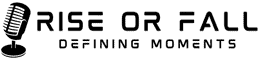URGENT: SWITCHING PAYPAL TO CREDIT CARD

Hello, Rise or Fall Faithful!
We are asking each member to switch their payment info from PayPal to Credit Card on their account OR YOU WILL LOSE ACCESS TO THE SITE WHEN YOU CURRENT SUB EXPIRES, UNFORTUNATELY.
For the inconvenience of switching, use promo ”rof” for $10 off your first resubscription and switch from PayPal to Stripe!!
IMPORTANT CLIFF NOTES
- If you are under an active subscription using STRIPE (CREDIT CARD) – you can close this article, you have no issues
- If you are not a current member or your subscription has already expired – simply subscribe going forward with STRIPE (credit card)
- If you are under an active subscription using PayPal
- Cancel your PayPal Subscription NOW
- Set an alarm for the date your current sub expires (even after you canceled PayPal) and subscribe on that date with STRIPE (your credit card)
- You will not see a STRIPE option to subscribe until your current sub expires – so that’s why we suggest setting an alarm 🙂
- Subbing will take 30 secs with a Credit Card (stripe)
To do this: go to MY ACCOUNT and edit your payment detail (it takes 90 seconds!!!)
Step 1 go to MY ACCOUNT and click SUBSCRIPTIONS

Step 2 CLICK CANCEL/UPDATE

Step 3 CLICK THE GEAR ICON IN PAYPAL

Step 4 Click MANAGE AUTOMATIC PAYMENTS

Step 5 CANCEL Rise or Fall LLC


Step 6 go back to Rise or Fall website and under account CLICK STRIPE
AND PUT YOUR INFO IN 🙂 ALL SET!!!